Normalize Audio on Kubuntu
2021 . Dec . 13 / LinuxNotes++ to self
Avoiding the sound roller coaster
Too high and too low
There are moments when the volume differences are so huge that is annoying, this creates the need to have a normalizer to take care of them.
Normalizing
Windows got something called Loudness Equalization that does a decent job and it can be easily enabled. But on Linux/Kubuntu we have to do a little more than checking a box.
- Install:
apt-get install swh-plugins - Create the file:
~/.config/pulse/default.pa
~/.config/pulse/default.pa
.nofail
.include /etc/pulse/default.pa
load-module module-ladspa-sink sink_name=ladspa_sink plugin=dyson_compress_1403 label=dysonCompress control=0,1,0.5,0.99
load-module module-ladspa-sink sink_name=ladspa_normalized master=ladspa_sink plugin=fast_lookahead_limiter_1913 label=fastLookaheadLimiter control=10,0,0.8
set-default-sink ladspa_normalized
- Execute:
pulseaudio -k
Now the Audio Volume Settings will look like this:
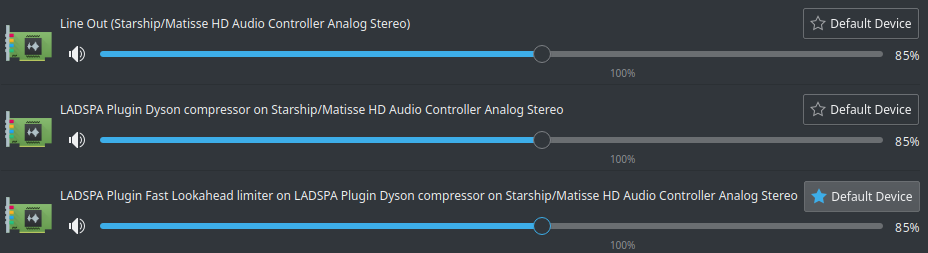
Comments
If you have any doubt or question, or know how to improve this post, please feel free to write a
comment.